SAP Business Suite is the latest technology to provide solutions to most organizational needs.SAP technical consultants are required for various development, troubleshooting, & support tasks for client-specific requirements. In this article, we’ve put together the SAP t-codes that are most commonly used for analyzing & troubleshooting system issues in SAP ABAP.
Table of Contents
Introduction of SAP Technical
As we have already covered, each SAP module has unique functionality to cater to specific business needs. A SAP technical module can either be one or both. The SAP Technical Module generally consists of SAP ABAP for Development, Enhancement, and Other SAP Basis, which is nothing but system administration.SAP Security is concerned with authorization and roles.
SAP Basis, SAP Security, and other technical modules are based on ABAP technology. SAP ABAP code also shares some common transactions to support various issues. In this article, we will only look at the ABAP portion of it.

What are the SAP Technical modules?
Consider the following modules as technical modules.
SAP Basis
SAP Basis is the foundation of the entire SAP system. System administration, database management, and general system architecture are all included. This module maintains the stability and dependability of your SAP environment.
SAP ABAP
ABAP is an abbreviation for Advanced Business Application Programming.ABAP is SAP’s proprietary programming language. It is required for customizing SAP applications, delivering reporting, and integrating numerous SAP modules to meet your company’s specific needs.
SAP Security
Security is essential in any business context. SAP Security is concerned with protecting your SAP landscape, assuring the security of sensitive data and the system’s vulnerability.
SAP NetWeaver
SAP NetWeaver is a technology platform that enables the seamless integration of SAP applications and data. It facilitates connection between SAP and non-SAP systems, which increases data interchange.
SAP BI/ SAP BW
Data warehousing, reporting, and analytics are the main areas of concentration for Business Intelligence (BI), which is also called SAP Business Warehouse (BW). It lets businesses consolidate data from multiple sources into one centralized data warehouse and analyze it with ease.
In this post, we will go over the majority of import transactions used in SAP technical modules.
How does the SAP Technical Module work?
SAP Technical Module is a specific transaction code or tool that helps technical consultants monitor system performance and analyze ABAP code issues for SAP systems. It provides the ability to manage system resources for daily operations. To make our readers’ lives easier for troubleshooting system issues, We have listed a few useful transaction codes.
ABAP was initially an abbreviation for Allgemeiner Reports Aufbereitungsprozessor, which is the German term for “generic processing for preparing reports.” However, it was later changed to Advanced Business Programming. It is one of many fourth-generation languages that are specifically designed for applications. The processing logic that is the core that an application programmer writes is in ABAP. The ABAP processor implements the logic for processing of the application program and connects to the database

Transaction codes are used in SAP to access custom applications easily or to call predefined processes. Transaction codes serve as a form of shortcut that can be used in various applications. There are various categories of transaction codes that are classified based on the applications and modules. The most commonly used transaction codes are described below.
SE11, ABAP Dictionary Maintenance
SE11 is used to maintain the ABAP dictionary. The dictionary contains all the data that SAP uses in its application code, such as tables, fields, & structures. The editor, which SAP Technical consultants or Developers frequently use, can be used to edit this data dictionary or view the technical data for analysis
SE16N, Data Browser
SE16 is used to display data views. The Data views are used to display data from tables. There are many configuration tables, database tables, and transaction tables used by the various SAP modules; we also apply various filters and operators to sort the database entries. Data views can be created using the following methods:
- Using SE16N
- Create a report from the ABAP Query (using multiple tables)
- Create an ABAP Reports program that uses an existing table based on query results (for example, when you want to send an e-mail with results from your query).

SE38, ABAP Editor
SAP SE38 is a transaction code used to edit the source code of an ABAP program; hence, it is called ABAP Editor.It is used to make changes to the source code of an ABAP program, such as adding or deleting lines in a file. If you want to add new functions, you can use this transaction code to create them by adding them to your existing application files. Also, you will be able to execute any program using ABAP Editor
SE37, Function Builder
SAP Function Builder is a tool for creating Function modules. Function modules enable you to encapsulate and reuse global SAP System functions. They are kept in a centralized library. It is used to define functions and implement them in ABAP programs.
SM30, Table Maintainance Generators
The transaction code for creating a table maintenance generator is SM30. It is used to display and update table entry data.This transaction is used to maintain (generated) table views and to display the generated table views. It is also possible to use it to create a new table view.
SM34, Maintain View Cluster
SM34, Maintain View Cluster, is used to maintain view clusters. A view cluster is made up of one or more multiple tables that have been joined together to create a single view of data from the various tables in the database
SM35, Batch Input Monitor
The SM35 can be utilized to run batch in-sessions. SM35 is used to monitor the batch input and what is happening with the batch input. Sessions can be created through BDC, LSMW, or any other batch-input ABAP program. The administrator must keep tabs on each session’s Batch Input Logs
SM36, Batch Jobs scheduling
SM36 is used to schedule background jobs, which will be used in the background work process to keep the system performing optimally.
SHDB, Transaction Recorder
SHDB can be described as the Tcode that is used to record the transaction to allow the transfer of data. as well as developing the skeleton programs that contain the required code to create batch input sessions.
WE19, Test tool for creating and converting an IDOC.
WE19 is known as an IDOC Testing tool because it creates and simulates an IDOC in the development or quality environment in order to debug or analyze errors and fix them.
BD64,Distribuation models
The distribution model BD64 is used to store details about the sender, receiver, and type of data you are sending via IDOC
LSMW, Legacy System Migration Workbench
The Legacy System Migration Workbench (LSMW) is a tools.It is recommended by SAP that it is possible to transfer data only once or at intervals from older systems to the R/3 System. Transaction

BDC, Batch Data Communication
BDC (Batch Data Communication) often referred to as Batch Input can be described as a method to input data in a large quantity in which data input to SAP screens is then simulated.

BDC lets you perform database updates in the background using standard SAP transactions. The resultant entries will look identical to when the user manually entered the information via SAP and will not bypass any of the traditional SAP verifications, consistency checks, authorizations, etc.
User Exits
If we require a feature that isn’t available in SAP, what do we do? SAP offers user Exits, to stop changes, SAP has provided some exit points for customers to integrate their own program.
Exiting users is a routine process that SAP permits you to include in other customized programs without impacting the existing SAP programs. User exits permit developers to access and alter elements of the program as well as data objects that are part of the SAP System in the standard SAP System.
Forms
The Transaction Code for SAP script is SE71 and the transaction code for Smartform is Smartforms .SAPscript along with Smartform are the tools that SAP offers to create layout sets.

Debugger
It allows for inspections and validations of code by showing data objects and aids in examining the flow logic of code.
SAP Notes
provide urgent corrections and solutions for minor issues from SAP Marketplace .
Runtime Analysis
Its shows the time it takes for the system to run the ABAP code, from a few statements to a full transaction. It is also helpful to understand the System and data retrieval time from the database. T- The code is SE30.
SQL Trace
It helps to identify the tables used to retrieve data by activating the trace with ST05 and then executing the function.
Conclusion
The SAP Technical Transaction Codes are used for various purposes like to maintaining table views, view clusters, batch input monitor, and ABAP Dictionary Runtime Analysis. Transaction codes are useful for SAP Technical consultants to perform analysis
What is the difference between SE11, SE16, and SE16N?
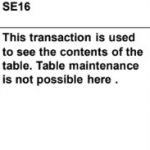
SE11: This transaction is a generic transaction for a data dictionary where we can maintain all data dictionary
SE16:This transaction is used to see the content of the table, table maintenance is not possible
SE16N: This transaction is an SAP enjoy transaction with a much more user-friendly appearance. t supports custom controls in the Form of ALV
How do I find the complete list of T-Codes within SAP?
It’s hard to keep track of all the T-Codes that you require to know in SAP and, even more difficult to keep track of all the possible T-Codes. As per members of the SAP Community, you can access the complete list of T-Codes that are available in the SAP application using an overview table
Enter the T-Code “SE16” in the command bar. Press enter. Type in “TSCST” in the field that says “Table Name” and press enter Leave those fields marked “TCODE” along with “Maximum Number. of Hits” empty, Click on the execute button
You might also like the below articles.
- SAP Solution manager
- SAP C4HANA
- SAP Successfactors
- MRP live
- SAP Best Practices
- SAP Modules
- SAP SD Vistex
- SAP Credit Management
- Sap learning hub
- SAP Redwood Scheduler
- SAP BTP