Proforma Invoice in sap is mainly employed in export transactions. in this article, we will discuss how pro forma invoices work in the Sales & Distribution module.
Table of Contents
Introduction proforma invoice
An invoice is an important document issued by a seller to the buyer for goods or services. The invoice lists the elements of the transaction, which are typically summarized in three sections: dates, items, and prices. It is usually in the form of a paper-based letter with specific units. The use of proforma invoices in SAP is a standard business practice used in many countries worldwide. Proforma invoices are an essential part of accounting. This is because they are used to record the costs associated with a particular project or operation, which can then be adjusted for other purposes.
What is Proforma Invoice in SAP
Pro forma invoices are used to report the cost of products to the customs department to estimate duties/levies or to request advance payment by the purchaser. Proforma invoices are exactly the same as Invoices. The only difference is that the Pro forma invoice does not need to be paid for and does not transmit information into FI(Financial accounting).
Pro forma invoice, and you can create a pro forma invoice for the same delivery / Order can create as many times as you want. It is unnecessary to have a Goods Issue to be included in creating a Proforma invoice, and proforma invoices do not generate account entries.
The pro forma invoice is used primarily for export customers, and they need it to get their goods cleared through customs. It’s the same way you would create an invoice so long as you’ve followed the copy-writing rules.
What is the use of Proforma invoices?
A Pro forma invoice is an invoice that is used for purpose of documentation only. Certain government agencies may require pro forma invoices instead of quotations since proforma invoices mirror the images of the invoices to be received when conducting transactions. It’s a duplicate of the initial invoice, which will be sent out at a later time.
- When creating a Pro forma invoice, the accounting document is not produced.
- Pro forma invoices are utilized in Export companies to record documentation prior to the movement of goods. But the original invoices are likely to be issued during the movement of goods.
- Pro forma is generally designed to be used in Export scenarios, where the customer uses it to clear Customs as well as Crossing borders with the merchandise.
- Pro forma invoices pertaining to Sales/Delivery in two scenarios One of them is to request Down Payment, while the other is to be used for custom purposes
Type of Proforma invoice
Pro forma invoices can be created for delivery documents and sales documents according to the SAP standard Configuration. There isn’t an accounting document that is generated for this Proforma invoice.
There are two kinds of Pro forma Invoices. These areas follow
Order-related Pro forma Invoce (F5)
On the basis of a Sales Order document, we can create a Proforma invoice. Create the sales order using (VA01). Then, create the Proforma invoice in reference to the sales Order using billing type F5.
Delivery-related Pro forma Invoce (F8)
.We may also make Pro forma invoices with reference to a delivery document. Create a delivery document using the VL01N transaction code then we need to create a proforma invoice using references in the delivery documents using billing type F8.
What is the difference between a proforma invoice and invoice?
Processing Professional pro format invoice is sightly different from regular invoices processing. Here are below differences you might be noticed when you are looking at pro forma invoice & commercial invoice
- Goods issue isn’t necessary prior to create a proforma invoice for delivery related Billing .Prior to PGI and after PGI it is possible to create Proforma Invoice.
- Due to the billing status of the sales order or delivery information not changing, we can produce as many pro forma invoices as we want for sales orders or deliveries.
- Data from the pro forma invoice aren’t transferred to the financial accounting department.It is usually made by export sales and is primarily within sales to the public ( the stock transfer sale).No postings are made to FI using Proforma Invoice.Because no accounting record is generated, you can create as many Proforma Invoices as you wish. Commercial invoices, on the other hand, are posted to FI. Accounting records are generated, and if you’re billing totally, you can only create one commercial invoice from the delivery.
- A commercial invoice, however, PGI needs to perform as per the normal settings.
- Proforma invoice is an e-invoice that is dummy, it is designed for information and is mostly used for export transactions. Commercial invoices, on the other hand, are legal documents that can be utilised in any situation.
- Commercial invoices are usually it’s “F1” when it comes from a Sales order, and “F2” in the case of Delivery.IProforma invoice represented as the type of bill “F5” and when it’s a reference to Delivery then it will be shown by the type of bill “F8”
- In the Proforma invoice, Billing status in not changed within the document reference. This is the reason why when you visit the Copy control table (Sales Doc to Billing Doc as well as Delivery for Billing) At the item level, you’ll see the “Quantity positive or negative” field has been disabled in order that if we miss it, you could also update it manually.
- In commercial invoices, however, there is the value of this field. This so that an increase in the amount takes place.Billing status is updated in reference documents.
What is necessary to set up a proforma invoice
We need either a New Billing type or Change an existing billing type in the below menu customizing Option to use pro forma invoice
Billing type in SAP Customizing
Display IMG ->>Sales & Distribution ->>Billing- >>Billing Document ->>Define Billing Document Type

- The classification “U” in the SD document category indicates that this is a proforma invoice.
- Cancel. billing type “BLANK,” which indicate no FI posting is posting during pro forma invoice creation.If you enter the number of an existing invoice (billing type F2), for example,The system creates a cancellation with billing type S1 on its own.
- Transaction group “A”grouping that allows us to control certain features of transaction flow by sales, shipping, and billing documents
Billing type F5 Customizing

Billing type (F8) in SAP Customizing

Copy control customizing
Finally, in order to transfer data from a sales order to a billing document, we must configure copy control settings. To accomplish the foregoing, you’ll need copy control, of course.
- VTFA (Order to Billing) in the Standard SAP Document type (OR in F5)
- VTFL – (Delivery to the Billing) in the Standard SAP Document type (LF up to F8)
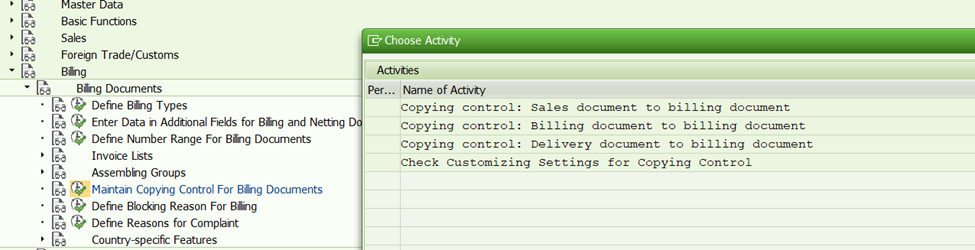
Copy control Heder customizing

Because no quantity reduction happened during the generation of the pro forma invoice, the “pos./neg. quantity” field is assigned to “BLANK.”
When you copy the controls in the copy control, it is possible to disable the ” Billing quantity +ve/-ve” field is kept off, meaning that if you do accident, you are unable to change the amount in the Billing field
Copy control Item customizing

In SAP, how do you make a pro forma invoice?
It’s the same as a normal process of billing. Proforma invoices can be made from sales orders or delivery documents. It’s F5 Order-related Proforma Invoice & F8 Delivery-related Proforma Invoice if we’re making Proforma Invoice in reference to a Sales Order.
Then, visit t.code VF01 and enter the order number into the “Billing Type ” field, select “F5” and click “Enter” and the order is now registered. Proforma Invoice will be generated. Similar to that, if you wish to create a delivery related Proforma invoice, go to VF01, type in the number for the delivery document in the field, and then Select “F8 ” from the “Billing type ” drop-down menu, then press Enter.
Order related Pro Forma Invoice creation
Select “F5” as the billing type manually, then enter the Sales document number in the “Document” section and press the Enter key.

Delivery related Pro Forma Invoice creation
Select “F8” as the billing type manually, then enter the delivery document number in the “Document” section and press the Enter key.

In SAP, how can I cancel a proforma invoice?
Transaction VF11 can be used to cancel normal customer invoices.. But if you try to cancel a pro forma invoice using the same transaction, you will get the below error message.
Because no FI posting is produced during the initial pro forma invoice creation, the system behavior is accurate. As a result, there is no need to create a canceled invoice. If any FI postings need to be reversed, a canceled invoice is required.

We must follow the steps below to cancel a pro forma invoice:
- Transaction: VF02 (Change Billing Document)
- (Do not hit the Enter key) Enter the pro forma invoice number.
- Go to menu option -> Billing Document / Complete

You Might Also Like the below articles