SAP SD Pricing elements such as list price, discounts, surcharges, taxes, and so on, are used to determine the final price that is charged to the customer. In this article, we will cover SAP SD pricing determination.
A condition technique in SAP ERP can be used to determine the final price and keep track of all pricing elements. This technique determines the pricing elements in SAP ERP when a sales order or PO document is created. The sales organization, the distribution channel, as well as the sales division, are all relevant elements to SAP SD pricing. The purchasing organization and the plants are two elements that are relevant for purchase pricing. Sales or purchasing managers maintain pricing. Access to sensitive data restricts access to these transactions
SAP SD Pricing can be a complicated procedure, and it could be a problem for businesses to come up with a certain price for a client or vendor, as a lot of variables have to be considered. For instance, the taxes charged on products are calculated according to the place where the item is transported to and from. Certain customers could enjoy discounts that are favorable due to the fact that they buy goods in greater quantities or during peak periods of the year (i.e. the time of the year when Christmas is upon us). You could also provide an additional reward when the client purchases the item. The various discounts, promotions, and tax deductions make price determination a bit complicated. It is crucial to make price determination as automatic and efficient as you can to avoid manual overrides as well as price adjustments within your SAP ERP system.
Table of Contents
Purpose of pricing
- The business is faced with many alternatives to base the price of a product depending upon the specific conditions prevailing at the time of the sale
- The effective price is the price the company sells its products after accounting for discounts, promotions, and other surcharges
- The business needs to take into account many factors based on its products, customers, volume of sales, validity, competition, etc while deciding the pricing elements which altogether makes the task most crucial and complex
Advantage of Pricing
- Pricing primarily helps in profit maximization and sustenance of competitive advantage in the market.
- Pricing helps the users in assigning right value to the products being sold.
- Pricing enables the users to fix prices dynamically for any changes in the quantities, time and place of payments, time and place of transfer of ownership, etc.
What is SAP SD Priceing
The term “price” generally is the term used to describe something’s worth or value. It’s the amount that you pay or get to purchase goods that could be defined as either services or materials. The term “pricing” is a feature of SAP ERP broadly refers to the calculation of prices within the Sales and Distribution (SD) and Materials Management (MM) functions of SAP ERP
The price is automated or manually applies prices on the sales order, based upon elements like a set amount or quantity break promotional or sales campaign prices that are in effect at the time of delivery, entry or invoice date, the combination of multiple line items or orders, as well as many more.
What are elements of SAP SD Pricing
The primary components in SAP SD pricing is Prices discounts, surcharges, taxes, freight. Let’s look at each one separately.
Price
Pricing Includes price list, customer or material price, and custom pricing conditions.
Discounts/Surcharges
Discounts/Surcharges Includes customer-specific or material-specific discounts and price group discounts.
Freight
Freight includes Incoterms-specific pricing. Incoterms (International Commercial Terms) is a collection with international terms for sales released through the International Chamber of Commerce. For instance, one commonly employed Incoterm refers to FOB Destination which is freight onboard Destination. This means that ownership of the item passes to the buyer company once the goods arrive at the destination.
Taxes
Taxes include levies and charges based on sales or purchases. Taxes may also be based on the import/export of goods as determined by the country of departure or the country of destination.
Pricing Condition Technique in SAP SD
.
The condition technique in SAP ERP determines pricing elements like list price, discounts, and surcharges. These pricing elements are combined in a pricing process. The examples and definitions of organizational structures in this chapter can be used as a guideline for setting up an organizational model that includes your company’s sales organization, distribution channels, product divisions, and purchasing organization. This chapter will help you identify pricing elements for products. The next chapter will explain how pricing works in SD documents.
It is important to understand that the SAP ERP system uses a specific mechanism known as a condition technique that allows pricing. To fully comprehend the technique of condition it is crucial to know the components of pricing. Here are some fundamental definitions that you must know prior to moving on
Condition technique is the method that SAP ERP uses to calculate the price of a certain item or service.
Condition types The method by which SAP ERP identifies the various pricing factors like discounts cost, taxes, list price, and so on.Condition table A combination of fields that identifies the particular condition record.Condition record The method by which SAP ERP retrieves pricing data from the system. Condition records are created for any type of condition like discounts, lists of the price, and more.
Pricing procedure The method by which SAP ERP groups the various kinds of conditions, like discounts, prices, taxes, etc for determining an overall price for the customer.
- Condition technique in SAP SD is Method to determine which values are used under which circumstances or conditions
- During pricing, the system calculates amounts based on a combination of automatic procedures and manually entered data.
- Condition technique consists of:
- Pricing Procedure which consists of sequentially arranged condition types.
- Pricing Condition Types determines the behavior of the pricing conditions and has access sequence assigned to it.
- Access Sequence in turn decides the strategy, the system uses to search valid data among the condition tables assigned to it.

Condition tables:
This is a three-digit numeric code. Custom pricing conditions are usually Started by a 5 (i.e., 501,502, etc.). Table fields This is a 30-digit alphanumeric code. The condition table is created by selecting the fields from the field catalog. Condition table is a set of conditions/fields (key fields) and condition records.
Condition Table Configuration
Menu path: IMG >>Sales and Distribution >>Basic functions >> Pricing >> Pricing Control >>Define Condition table.
T-code: V/03
In the below examples shows of allowed fields, Custom fields can be added with a preceding Z or Y


Access Sequence:
The access sequence enables the system to access the condition data records in a particular sequence until it finds valid data. access sequences This is a four-digit alphanumeric code. Custom pricing conditions usually are preceded by a Y or Z, for example, ZR00 or YR00.
Access Squence Configuration
Menu Path: IMG >> Sales and Distribution >> Basic functions >> Pricing >> Pricing Control >>Define Access Sequence.
T-code: V/07
shows some examples of pricing access sequences

Access Sequence consists of accesses that specify the access number or the sequence in which the system searches the condition tables for the required data. The requirement can be specified for each condition table thereby ensuring system access that condition record only on fulfillment of certain conditions. Activation of exclusive indicator limits the access to the first match.



Condition Type
Condition type is a group of relevant conditions. It tells the behavior of a record whether it’s Pricing, Discount, surcharge & taxes. Pricing conditions This is a four-digit alphanumeric code condition. Custom pricing conditions usually are preceded by a Y or Z, for example, ZPR0 or YPR0. As previously stated, the Y or Z prefix not only aids in identifying the condition type that is being customized, but it also aids in the identification of the condition type that is being customized. defined but also helps you manage them during upgrades.
Condition Type Configuration
Menu Path: IMG >> Sales and Distribution >>Basic functions >> Pricing >> Pricing Control >> Define Condition type.
T-code: V/06

Various control parameters are defined for each condition type, which determines its behavior while pricing.




Pricing Procedure
Pricing Procedure consists of a group of allowed condition types placed in the sequence of their execution. Pricing procedure This is usually represented by a six-digit alphanumeric code. shows some examples of pricing procedures.
Pricing Procedure Configuration
Menu Path: IMG >> Sales and Distribution >>Basic Functions >>Pricing >>Pricing Control >>Define and assign Pricing Procedure.
T-Code: V/08



How does SAP SD determine pricing procedures?
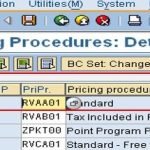
Pricing Procedure is determined using:
• The Sales Area (sales organization, distribution channel, and division)
• The Document Pricing Procedure (DoPr) code from the document type
• The Customer Pricing Procedure (CuPP) code from the customer master record
Configuration of Pricing Procedure Determination
Menu path: IMG >> Sales and Distribution >>Basic functions >>Pricing >> Pricing Control >> Define and Assign Pricing Procedures >> Define Pricing Procedure Determination
T-code: OVKK
You can also read more articles from saptutorials